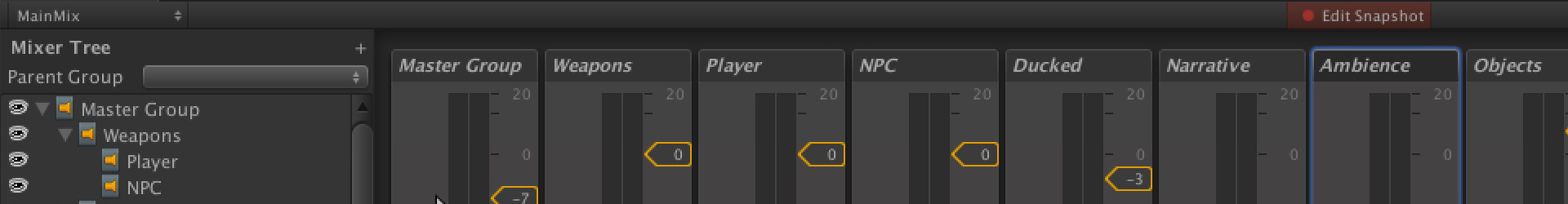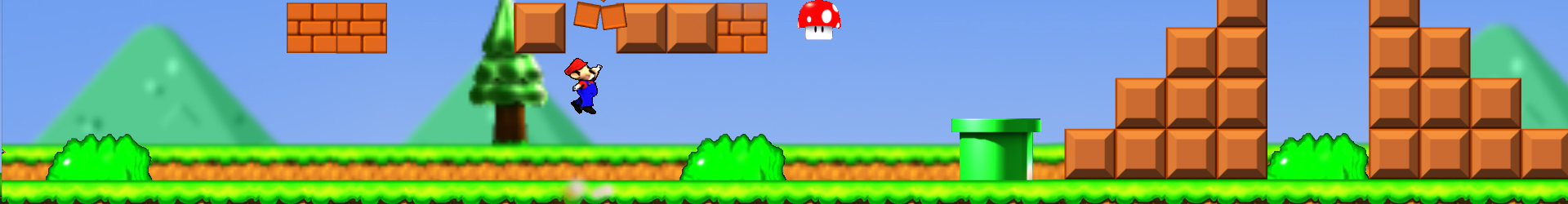Project 1: Click and Destroy
Click and Destroy is the first of five Unity based game training projects. The projects are designed to grow in difficulty and scope. Each project should be successfully completed before moving to the next one. On completion of each project assignment, be sure to complete the presentation instructions and post a link to the forums for everyone to enjoy.

Let’s Get Started!
Synopsis: The Unity Project 1 provides the individual with an introduction to creating a simple 2D game inside the Unity editor. The project encompasses a set of defining elements in the creation of the game by using basic game development strategies, design techniques and scripting, required to successfully complete the full scope of the project in Unity.
Objectives: Develop a working knowledge and skill for using Unity to place assets, build gameplay and scripts for creating your first game.
Time Estimate: 6+ hours to complete
The following videos are provided for completing the Click and Destroy game.
Part 1: Introduction
Part 2: Project Description
Part 3: Setup
Part 4: Assets Scripts
Part 5: Assets Prefabs
Part 6: Assets Particle
Part 7: Assets Audio
Part 8: Assets Scenes
Part 9: Scripting Introduction
Part 10: Scripting Player Input
Part 11: Scripting Player Raycast
Part 12: Scripting Player Random Position
Part 13: Scripting Player Expose Variables
Part 14: Scripting Player Click Loop
Part 15: Scripting Player Respawn Wait Time
Part 16: Scripting Player Random Color
Part 17: Scripting Enemy Complete
Part 18: Scripting Score
Part 29: Scripting Counter
Part 20: Scripting GUI HUD
Part 21: Scripting GUI Menu
Part 22: Scripting GUI Win / Lose
Part 23: Touch-ups
Part 24: Audio Setup
Part 25: Build PC / Web
Part 26: Review
Part 27: Script Reference
Part 1: Introduction
Part 2: Project Description
Part 3: Setup
Part 4: Assets Scripts
Part 5: Assets Prefabs
Part 6: Assets Particle
Part 7: Assets Audio
Part 8: Assets Scenes
Part 9: Scripting Introduction
Part 10: Scripting Player Input
Part 11: Scripting Player Raycast
Part 12: Scripting Player Random Position
Part 13: Scripting Player Expose Variables
Part 14: Scripting Player Click Loop
Part 15: Scripting Player Respawn Wait Time
Part 16: Scripting Player Random Color
Part 17: Scripting Enemy Complete
Part 18: Scripting Score
Part 29: Scripting Counter
Part 20: Scripting GUI HUD
Part 21: Scripting GUI Menu
Part 22: Scripting GUI Win / Lose
Part 23: Touch-ups
Part 24: Audio Setup
Part 25: Build PC / Web
Part 26: Review
Part 27: Script Reference
After completing the video tutorials, the following elements should be created on your own and posted online for presentation.
- Counter – 3 second countdown for the Sphere before disappearing
- While counting down, add a flashing element to the Sphere
- Make a ‘New’ Cube game object and attach the Cube script to it
- Add an additional script to the object called ‘MoveCube’
- Provide the correct code to move the object randomly across the scene
- Create a random time to spawn the Spheres
- Extra Credit: Make the Sphere move in a circular pattern
When you complete the project, you will want to do the following.
- Website Completed with Project (Step-by-step example)
- Unity Forum – Post a link
- Your Name
- Timeframe (Start Date to End Date)
- Project Detail – What did you do, exactly.
- Software Used
- Final Thoughts – Reflect for moment (Postmortem)
- Break down your Time (Research, Art, Design, Coding, Playtesting)